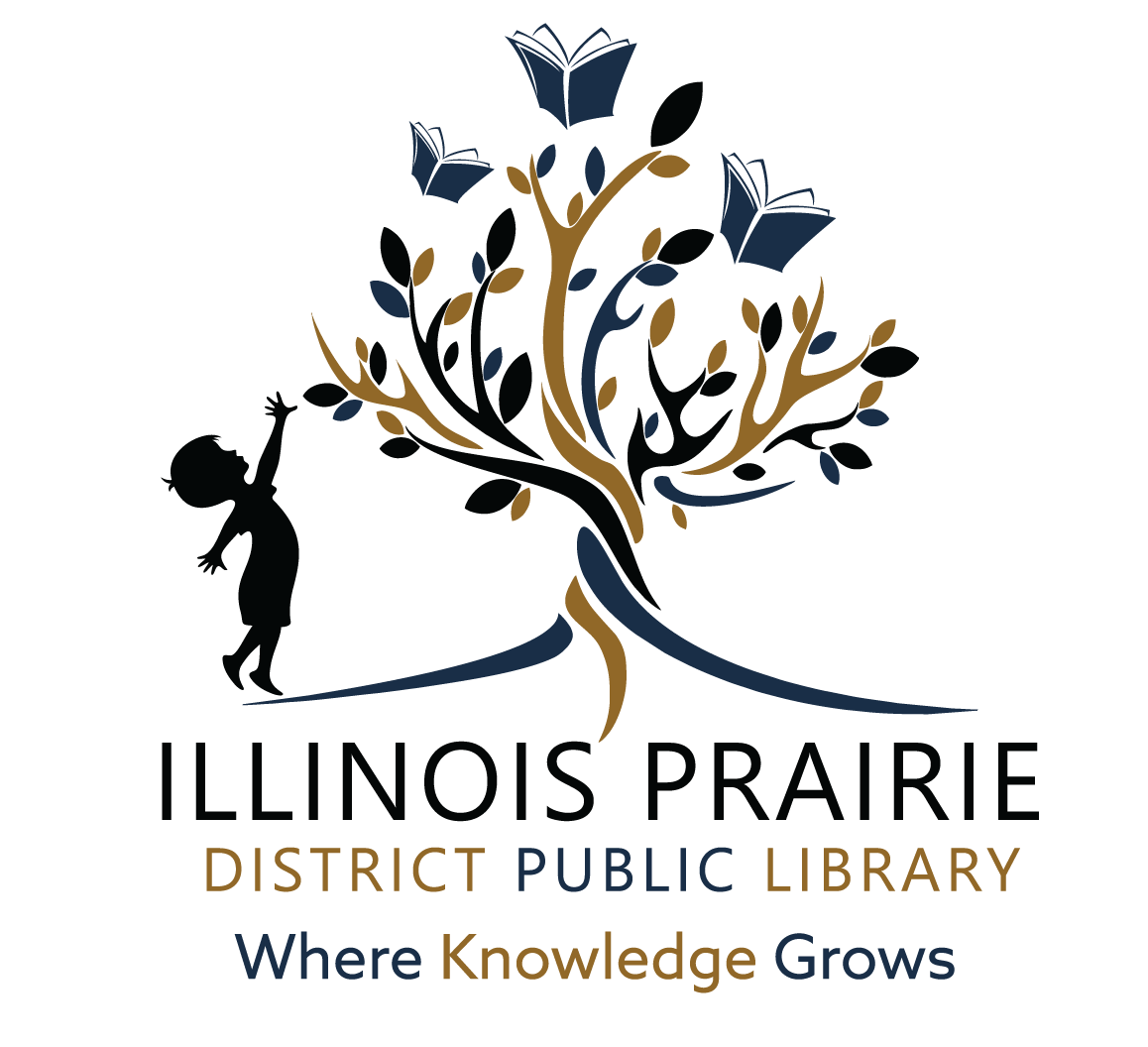Announcements
TEST Announcement
Makerspace - Cricut Station (GH)
Maximum Capacity
Library Branch
The Cricut Maker can cut many different types of material quickly and accurately. The fine-point blade is perfect for most paper or cardstock projects. Adding markers allows users to draw and then cut their designs, from gift tags to personalized cards. IPDPL maintains a subscription to the Cricut Design Space catalog of projects so patrons can recreate an existing design, or use the design tools to create an original project.
Equipment
IPDPL provides a variety of tools and accessories for patrons to use with the Cricut. We do not provide any consumable materials. Makerspace users are responsible for providing their own paper, cardstock, vinyl, or HTV.
Available Cutting Blades:
- Fine-Point Blade - for use with paper, cardstock, poster board, vinyl, iron-on, and other thin to medium-weight materials
- Rotary Blade - for use with fabrics and other soft, delicate, or less-dense materials, such as tissue paper and cork
Available Cutting Mats:
- Light Grip (Blue) - for use with lightweight materials - common office paper, light cardstock, vellum, and more
- Standard Grip (Green) - for use with most materials - cardstock, adhesive vinyl, standard HTV (iron-on), and more
- Strong Grip (Purple) - for securing heavyweight materials - specialty cardstock, glitter cardstock, specialty adhesive vinyl, specialty HTV (iron-on), chipboard, and fabric with stiffener
- Fabric Grip (Pink) - combines increased strength, density, and quality plus a light adhesive to create beautiful cuts with a wide variety of fabrics (use only with Rotary Blade)
- 2x2 Card Mat - specialty mat for greeting cards
Available Tools:
- Brayer - for secure application of materials to cutting mats
- Precision Tweezers
- Scoring Stylus - for making fold lines on paper and cardstock
- Small Scissors
- Small Scraper
- Weeding Tool
Pens and Markers:
- Cricut 0.4 mm tip pens (red, yellow, green, blue, black)
- Cricut 1.0 mm tip metallic pens (gold, silver, copper, blue, violet)